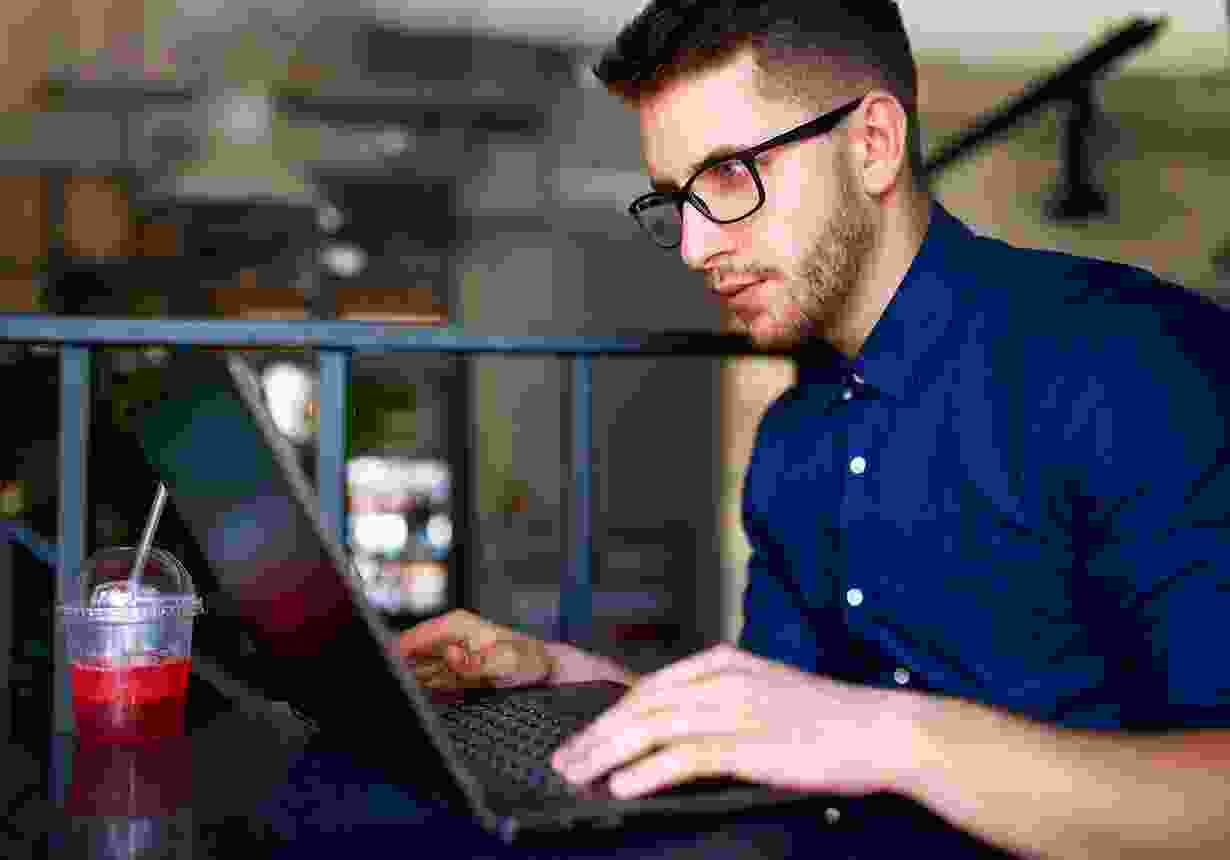Related posts
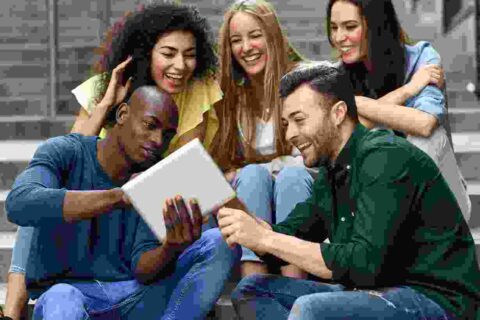
- Posted on
- by Admin
3CX- Android Tips & Tricks
An Overview
When it comes to new apps or even the native functions of our devices, it can take a significant amount of exploring to ...

- Posted on
- by Admin
Swyx and what’s new with it?
An Overview
SwyxWare 12 now available! The new version SwyxWare 12 is now available. The special highlights of this version are
New SwyxIt! designs
In our Help Center ...
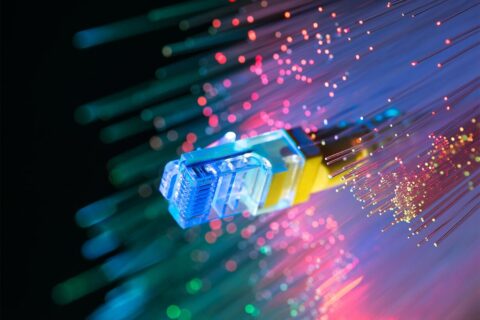
- Posted on
- by Admin
What is 3CX all about?
What's new with 3CX?
After a few months of evaluating our new hosting service, we’re ready to officially launch 3CX hosting. Hosting with BIPCOM removes ...

- Posted on
- by Admin
What’s new at BIPCOM?
What’s new at BIPCOM?
2020 has been the year of remote communication. From online work conferences to virtual happy hours, businesses around the world have ...